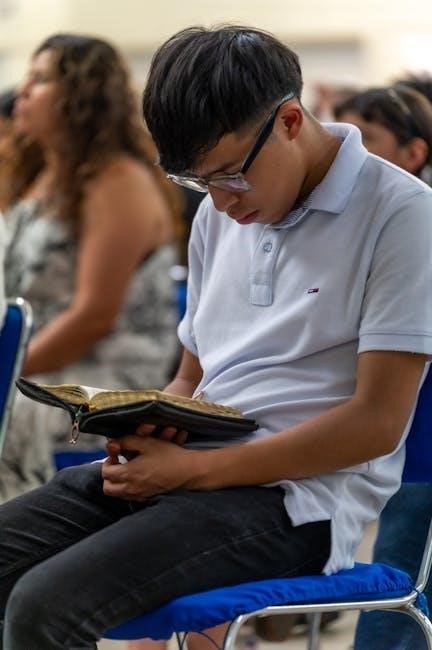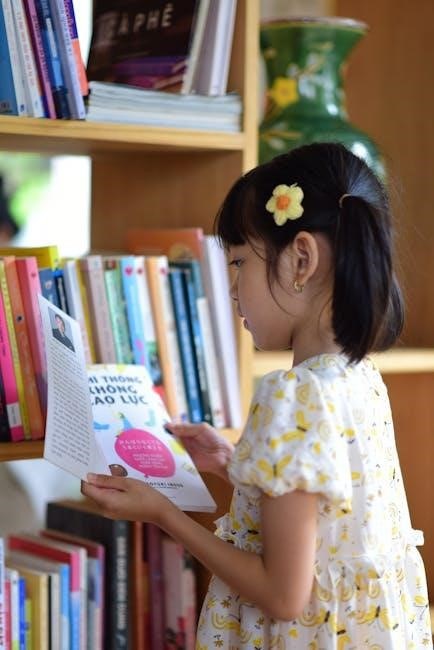The Brother sewing machine manual is a comprehensive guide detailing machine features, operation, and troubleshooting. It ensures safe and effective use for both novice and experienced sewers.
1.1 Importance of the Manual for Operation
The Brother sewing machine manual is essential for understanding machine functions, safety precautions, and troubleshooting. It provides detailed instructions for threading, tension adjustment, and stitch selection, ensuring efficient and safe operation. Regularly referencing the manual helps users avoid errors and prolong machine lifespan, making it a vital resource for both beginners and experienced sewers.
1.2 Key Features of Brother Sewing Machines
Brother sewing machines are known for their user-friendly design, automatic threading, and adjustable thread tension. They offer multiple stitch patterns, optional embroidery units, and memory cards for custom designs. These features, along with robust construction and advanced functionality, make Brother machines versatile for both basic sewing and complex projects, catering to all skill levels.

Safety Precautions When Using Brother Sewing Machines
Always monitor the needle, keep children away, and avoid loose clothing near moving parts. Use the reverse lever correctly and ensure the machine is stable during operation.
2.1 General Safety Guidelines
Always monitor the needle and keep loose clothing or long hair tied back. Ensure the machine is on a stable surface and avoid sewing near children. Use the reverse lever correctly and never touch moving parts. Keep fingers away from the needle area and avoid sewing when fatigued. Properly unplug the machine during maintenance or when not in use for safety.
2.2 Understanding Machine Parts and Their Functions
The Brother sewing machine consists of key parts like the needle, presser foot, and bobbin. The needle moves up and down to create stitches, while the presser foot holds fabric in place. The bobbin stores thread for the underside of the fabric. Understanding these components and their roles is essential for proper operation and troubleshooting. Optional accessories like embroidery units can enhance functionality.
Principal Parts of Brother Sewing Machines
Brother sewing machines feature upper and lower parts, including the needle, presser foot, and bobbin. These components work together to ensure smooth fabric handling and precise stitching.
3.1 Upper Parts (Needle, Thread Take-Up Lever, etc.)
The upper parts of Brother sewing machines include the needle, thread take-up lever, presser foot, and spool pins. The needle moves up and down to create stitches, while the thread take-up lever regulates thread tension. The presser foot holds fabric in place, and spool pins manage thread supply. These components are essential for precise stitching and smooth fabric handling during operation.
3.2 Lower Parts (Bobbin, Shuttle, etc.)
The lower parts of Brother sewing machines include the bobbin, shuttle, and bobbin case. The bobbin holds the lower thread, while the shuttle moves it to create stitches. Some models use a rotary hook instead of a shuttle. The bobbin case secures the bobbin in place, and the race cover protects internal mechanisms. Proper alignment and installation of these parts are crucial for smooth stitching and machine performance.

Threading the Machine
Proper threading is essential for smooth operation. Guide the thread through the machine’s upper and lower parts, ensuring it’s seated correctly in the take-up lever and bobbin.
4.1 Upper Threading Process
Start by inserting the thread into the spool pin and guide it through the machine’s upper tension discs. Gently pull the thread to ensure it seats properly in the take-up lever. Follow the manual’s path for the thread, looping it around the tension spring and through the needle. Keep the thread taut but not overly tight to avoid bunching or tangling during sewing.
4.2 Lower Threading and Bobbin Installation
Begin by removing any loose thread from the bobbin. Place the bobbin into the bobbin case, ensuring it sits correctly. Guide the thread through the case’s tension spring, leaving a small loop. Gently pull the thread to secure it, then insert the bobbin case into the machine’s bobbin area. Ensure the thread is not too tight or loose for proper stitching. Always hold the thread end to prevent it from slipping into the machine during installation.
Adjusting Thread Tension
Adjusting thread tension ensures proper stitching. Use the tension dials to tighten or loosen the thread for consistent fabric handling. Proper tension prevents loose or tight stitches.
5.1 Understanding Thread Tension
Thread tension is crucial for consistent stitching. Proper tension ensures balanced fabric handling, preventing puckering or loose stitches. Adjusting the dials regulates upper and lower thread tightness, essential for various fabrics and stitch types. Incorrect tension can lead to issues like uneven seams or thread breakage, making it vital to monitor and adjust as needed for optimal sewing results.
5.2 Troubleshooting Thread Tension Issues
If stitches are uneven or threads break frequently, check for improper threading or incorrect tension dial settings. Ensure the bobbin is seated correctly and the upper thread is not tangled. Loosen or tighten the tension dials as needed, and clean the machine to remove lint that may cause friction. Adjusting these elements can resolve most tension-related problems effectively.
Bobbin Winding and Installation
Properly wind the bobbin with compatible thread and install it as per the manual. Ensure it’s seated correctly to maintain even stitching and prevent machine jams.

6.1 Winding the Bobbin Correctly
Start by placing the bobbin on the bobbin pin and pulling the thread through the guide. Use the same thread type as the spool to avoid tension issues. For machines with an automatic winder, press the button to wind evenly. Avoid overwinding and cut excess thread with the built-in cutter. Ensure the bobbin rotates counterclockwise, as indicated by arrows, and remove it by releasing the pin. Adjust bobbin tension if necessary for even stitches.
6.2 Installing the Bobbin in the Machine
Open the shuttle cover and lift the needle to its highest position. Insert the wound bobbin into the bobbin case, ensuring the thread unwinds clockwise. Pull the thread gently through the tension spring and close the shuttle cover. Test the machine by sewing a few stitches to ensure proper thread flow and tension. This ensures smooth stitching and prevents embroidery or sewing errors.

Selecting and Using Stitch Patterns
Brother sewing machines offer a variety of stitch patterns for diverse sewing needs. Use the pattern selection dial to choose stitches easily and customize settings for optimal results.
7.1 Overview of Available Stitch Patterns
Brother sewing machines feature a diverse range of stitch patterns, including straight, zigzag, decorative, and stretch stitches. These options cater to various sewing projects, from basic repairs to intricate embroidery. Many models also offer specialized stitches for quilting, heirloom sewing, and heavy-duty fabrics. The machines often include customizable stitch lengths and widths, allowing users to tailor settings for specific materials and techniques.
7.2 Using the Pattern Selection Dial
The pattern selection dial on Brother sewing machines allows users to easily choose from various stitch options. Simply rotate the dial to select the desired stitch, and the machine will adjust settings accordingly. Many models feature an LCD screen displaying the chosen stitch, ensuring clarity. This intuitive feature enables seamless switching between straight, zigzag, and decorative stitches, enhancing your sewing experience.

Troubleshooting Common Issues
Brother sewing machines may experience issues like thread breakage or uneven stitches. Refer to the manual for error messages and step-by-step solutions to resolve these problems efficiently.
8.1 Error Messages and Their Meanings
Brother sewing machines display error messages to indicate issues like thread jams or bobbin problems. These messages help users identify and resolve malfunctions quickly. For example, an “E1” error often signals a threading issue, while “E3” may indicate a bobbin problem. Refer to the manual for specific error codes and their solutions to troubleshoot effectively and maintain smooth operation.
8.2 Resolving Common Machine Malfunctions
Common issues like thread jams or bobbin errors can often be fixed by rethreading or cleaning the machine. If the machine stops operating, check for blockages or loose parts. Regular oiling and cleaning prevent mechanical failures. For complex problems, refer to the manual or contact Brother support for assistance. Proper maintenance ensures smooth performance and extends the machine’s lifespan.
Maintenance and Cleaning Tips
Regularly clean the machine, especially around the bobbin area, to prevent dust buildup. Oil moving parts as recommended to keep them lubricated and functioning smoothly. Cover the machine when not in use to protect it from dust and ensure optimal performance.
9.1 Regular Cleaning of the Machine
Regular cleaning is essential for maintaining your Brother sewing machine’s performance. Use a soft brush to remove dust and lint from the bobbin area, feed dogs, and other visible parts. A lint roller can also help pick up loose debris. For tougher areas, gently use compressed air to ensure thorough cleaning without damaging components.
After cleaning, cover the machine to protect it from dust accumulation. This routine maintenance ensures smooth operation and prevents potential issues over time.
9.2 Oiling and Lubricating the Machine
Regular oiling and lubrication are crucial for maintaining your Brother sewing machine’s smooth operation. Use high-quality sewing machine oil to lubricate moving parts, such as the bobbin area and shuttle hook. Apply a few drops, then gently operate the machine to ensure the oil spreads evenly. Always refer to your manual for specific lubrication points to keep your machine running efficiently and prolong its lifespan.

Accessing Brother Sewing Machine Manuals
Brother sewing machine manuals are accessible via the official Brother website and platforms like ManualsLib. Users can download PDF versions for specific models, ensuring easy access to guidance.
10.1 Downloading Manuals from Brother Solutions Center
Visit the Brother Solutions Center website and navigate to the manuals section. Select your sewing machine’s product category, enter the model name, and download the PDF manual. This resource provides detailed guides for operation, troubleshooting, and maintenance, ensuring easy access to essential information for your specific Brother sewing machine model.
10.2 Navigating the Brother Website for Manuals
To find your Brother sewing machine manual, visit the Brother Solutions Center. Click on “Manuals” in the menu, then select your product category. Enter your machine’s model number or browse through the list. Follow the prompts to download the PDF manual, which includes detailed instructions, troubleshooting guides, and maintenance tips specific to your model.

Optional Accessories for Brother Sewing Machines
Optional accessories like embroidery units, memory cards, and additional presser feet enhance the functionality of Brother sewing machines, offering more creative possibilities for users.
11.1 Embroidery Units and Memory Cards
Embroidery units and memory cards are optional accessories that expand the creative possibilities of Brother sewing machines. These units allow for intricate embroidery designs, while memory cards enable users to store and transfer custom patterns. They are particularly useful for advanced projects, offering versatility and precision. Brother’s embroidery units are compatible with various models, enhancing the machine’s functionality for crafters and professionals alike.
11.2 Additional Presser Feet and Attachments
Additional presser feet and attachments enhance the functionality of Brother sewing machines, allowing for specialized tasks. Common options include zigzag, zipper, and buttonhole feet, each designed for specific sewing needs. These attachments enable precise control, making tasks like quilting, edge joining, and heavy-duty stitching easier. They expand the machine’s capabilities, catering to diverse sewing projects and preferences.
The Brother sewing machine manual is a vital resource, ensuring optimal performance and safety. Regularly referencing it helps maximize your machine’s potential and enhances sewing experiences.

12.1 Final Tips for Getting the Most Out of Your Brother Sewing Machine
Regularly maintain and clean your machine to ensure optimal performance. Use genuine Brother accessories for compatibility and quality. Always refer to your manual for model-specific guidance. Explore stitch patterns and optional features to expand your sewing capabilities. Keep the manual nearby for quick troubleshooting. Finally, stay updated with Brother’s latest resources and updates for enhanced sewing experiences.
12.2 Importance of Regularly Referencing the Manual
Regularly referencing your Brother sewing machine manual ensures safe operation and optimal performance. It provides detailed guidance on troubleshooting, maintenance, and advanced features. By consulting the manual, you can resolve issues quickly, understand machine parts, and explore new sewing techniques. Keeping it handy helps you master your machine’s capabilities and maintain its longevity for years of reliable use.