CryoSPARC is a powerful web-based platform for cryo-EM data processing, enabling 3D reconstructions of macromolecules. It streamlines workflows from data import to final structure determination, empowering researchers in structural biology with its user-friendly interface and advanced algorithms for single-particle analysis.
1.1 Overview of cryoSPARC and its role in cryo-EM data processing
CryoSPARC is a cutting-edge, web-based platform designed for single-particle cryo-EM data processing. It plays a pivotal role in transforming raw microscope data into high-resolution 3D structures of macromolecules. By integrating advanced algorithms for motion correction, CTF estimation, particle picking, and 3D reconstruction, cryoSPARC streamlines the entire workflow. Its user-friendly interface and robust tools make it accessible to researchers, enabling them to process large datasets efficiently. CryoSPARC’s ability to handle complex data and produce high-quality density maps has made it a cornerstone in structural biology, facilitating groundbreaking discoveries in understanding molecular structures and interactions.
1.2 Key features of cryoSPARC for single-particle analysis
CryoSPARC offers a suite of advanced tools tailored for single-particle cryo-EM analysis. It includes robust algorithms for motion correction, CTF estimation, and particle picking, ensuring high-quality data preparation. The platform supports 2D and 3D classification, enabling precise refinement of particle sets. CryoSPARC also features symmetry breaking and local refinement, enhancing resolution in challenging datasets. Its ability to process heterogeneous datasets and perform focused 3D classification makes it versatile for complex structural biology problems. Additionally, cryoSPARC Live provides real-time processing capabilities, streamlining workflows. These features, combined with a user-friendly interface, make it an essential tool for researchers aiming to achieve high-resolution structures efficiently.
1.3 Importance of cryoSPARC in structural biology research
CryoSPARC has revolutionized structural biology by enabling rapid and accurate 3D reconstructions of macromolecules. Its user-friendly interface and advanced algorithms have democratized cryo-EM, making high-resolution structure determination accessible to a broader scientific community. CryoSPARC’s ability to handle large datasets and complex samples has accelerated discoveries in understanding viral structures, protein complexes, and disease-related molecules. Its real-time processing capabilities and robust support resources further enhance its value, making it an indispensable tool for researchers worldwide. CryoSPARC’s impact is evident in its widespread adoption and its role in advancing our understanding of biological systems.

Installation and Setup
CryoSPARC’s installation requires specific system specifications and careful configuration. Detailed guides are available for setting up the software, ensuring optimal performance for cryo-EM data processing.
2.1 System requirements for running cryoSPARC
CryoSPARC requires a robust system with multi-core CPUs, substantial RAM, and high-performance storage. A 64-bit Linux OS is essential, with minimum recommendations of 8 CPU cores, 64GB RAM, and 1TB SSD. NVIDIA GPUs with CUDA support are highly recommended for accelerated processing. Ensure compatibility with Python 3.6+. Additional requirements include Docker installation and sufficient network bandwidth for distributed computing. For optimal performance, consider multiple GPUs and scalable storage solutions. Verify all components meet these specifications to ensure smooth operation and efficient cryo-EM data processing.
2.2 Step-by-step installation guide
Install Docker and ensure git is installed on your system. Clone the cryoSPARC repository using git clone https://github.com/structura-biotechnology/cryoSPARC.git. Navigate to the directory and run docker-compose up to start the cryoSPARC services. Access the web interface at http://localhost:30000. For multiple instances, modify the port in docker-compose.yml. Ensure all dependencies are met, and follow on-screen instructions for initial setup. Restart services if necessary and verify functionality by creating a test project. Refer to the official documentation for troubleshooting and advanced configurations.
2.3 Configuring cryoSPARC for optimal performance
Optimize cryoSPARC by adjusting settings in the docker-compose.yml and .env files. Increase CPU and memory allocations to enhance processing speed. Set CRYOSPARC_MACHINE_TYPE to ‘desktop’ or ‘cluster’ based on your environment. Ensure proper GPU utilization by configuring CUDA settings for NVIDIA graphics. Monitor resource usage and set limits to prevent system overload. Adjust worker processes for faster task execution and configure storage paths for optimal data access. Regularly update settings based on hardware capabilities and refer to community forums for additional optimization tips.
2.4 Troubleshooting common installation issues
Common installation issues include insufficient disk space, GPU driver conflicts, and Docker container errors. Verify disk space exceeds 100GB for large datasets. Ensure CUDA drivers match your GPU and update to the latest versions. Resolve Docker conflicts by stopping other containers or restarting Docker. Address permission issues by running commands with sudo. Consult the official cryoSPARC documentation for detailed solutions and community forums for user-shared fixes. Regularly check for software updates to avoid compatibility problems and optimize performance. Troubleshooting guides are available on the cryoSPARC website and forums for quick resolution.

Standard Workflow in cryoSPARC
CryoSPARC’s standard workflow streamlines cryo-EM data processing, from data import and motion correction to CTF estimation, particle picking, 2D classification, and initial 3D model building, ensuring efficient structure determination.
3.1 Data import and preparation
3.1 Data Import and Preparation
Data import in cryoSPARC begins with uploading micrographs and associated metadata. The platform supports various formats like MRC, TIFF, and JPG. Organizing files into a structured directory is crucial for seamless processing. Once uploaded, users can create a new project and workspace to manage their data effectively. CryoSPARC allows for direct import of binned or full-resolution data, with options to preview micrographs and metadata. Proper data organization and verification ensure a smooth workflow, making it easier to proceed with subsequent steps like motion correction and CTF estimation.
3.2 Motion correction and micrograph processing
3.2 Motion Correction and Micrograph Processing
Motion correction is a critical step in cryoSPARC, ensuring micrographs are aligned to compensate for sample movement during imaging. CryoSPARC integrates tools like MotionCor2 for whole-frame alignment and dose weighting. Users can inspect micrographs for defects or contamination using built-in visualization tools. After correction, micrographs are processed to produce aligned and dose-weighted frames, enhancing image quality. This step is essential for downstream processing, such as particle picking and CTF estimation. Proper motion correction minimizes artifacts, improving resolution in 3D reconstructions and ensuring accurate structural insights from cryo-EM data.
3.3 CTF estimation and correction
3.3 CTF Estimation and Correction
CTF estimation and correction are vital steps in cryoSPARC for enhancing image quality in cryo-EM data. The Contrast Transfer Function (CTF) accounts for defocus and astigmatism in micrographs, and its accurate estimation is crucial for resolving structural details. CryoSPARC employs algorithms like CTFFIND for CTF estimation, providing defocus values and astigmatism parameters. Correction involves compensating for the CTF’s effects, improving particle picking and classification. This step ensures that downstream processing, such as 2D and 3D classifications, benefits from higher-quality images, ultimately leading to better resolution in 3D reconstructions and more accurate structural insights.
3.4 Particle picking and extraction
3.4 Particle Picking and Extraction
Particle picking and extraction are critical steps in cryoSPARC, focusing on identifying and isolating individual particles from micrographs; CryoSPARC offers automated tools like Laplacian of Gaussian (LoG) and template-based picking to detect particles efficiently. After CTF correction, micrographs are analyzed to locate particles based on their shape and contrast. Once picked, particles are extracted as individual images for further processing. This step ensures that only relevant data is used in subsequent analyses, such as 2D classification and 3D reconstruction, improving the accuracy of structural determination. Proper particle selection is vital for achieving high-resolution density maps.
3.5 2D classification and refinement
3.5 2D Classification and Refinement
In cryoSPARC, 2D classification and refinement are essential for identifying and improving particle classes. This step clusters particles into 2D classes based on their structural features, removing noisy or mispicked particles. CryoSPARC uses ab-initio reconstruction methods to generate initial 2D class averages, which are refined iteratively. The process enhances the quality of particle images and helps in selecting homogeneous datasets for higher-resolution 3D reconstruction. By analyzing class distributions and refining alignments, researchers can optimize particle sets, ensuring better representation of the target structure. This step is critical for achieving accurate and reliable 3D density maps in subsequent analyses.
3.6 Initial 3D model building
3.6 Initial 3D Model Building
In cryoSPARC, initial 3D model building marks the transition from 2D classifications to a three-dimensional representation of the particle. This step utilizes refined 2D class averages to generate an ab-initio 3D reconstruction. CryoSPARC employs iterative refinement methods to construct a low-to-medium resolution 3D model, serving as a starting point for further refinement. The process involves aligning particles to the emerging 3D structure, improving the model’s accuracy. This step is crucial for capturing the overall shape and structural features of the macromolecule, providing a foundation for high-resolution refinement later in the workflow.
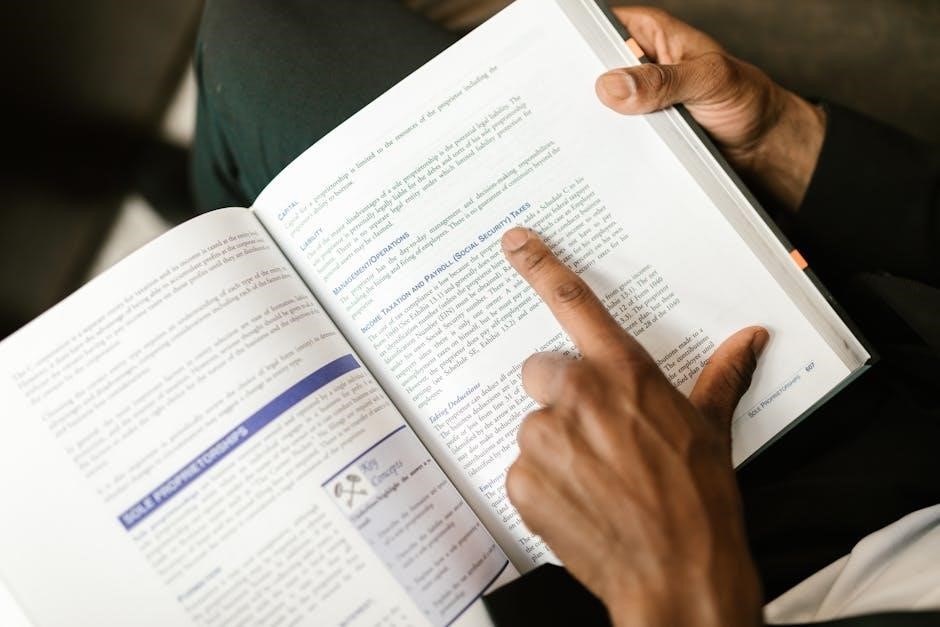
Advanced Techniques in cryoSPARC
CryoSPARC offers advanced techniques like symmetry breaking, local refinement, and focused 3D classification to enhance structural biology research, enabling higher-resolution and more detailed 3D reconstructions.
4.1 Symmetry breaking for higher resolution structures
Symmetry breaking in cryoSPARC allows researchers to overcome limitations imposed by molecular symmetry, enabling the reconstruction of higher-resolution structures. By relaxing symmetry constraints, the software captures finer structural details, especially in flexible or asymmetric regions. This advanced technique is particularly useful for molecules with inherent heterogeneity or pseudo-symmetry, providing a more accurate representation of their 3D structure. CryoSPARC’s algorithms iteratively refine the model without enforcing symmetry, leading to improved density maps and better visualization of structural features. This method is essential for achieving near-atomic resolution in challenging datasets, making it a powerful tool in modern cryo-EM workflows.
4.2 Processing heterogeneous datasets
CryoSPARC excels at processing heterogeneous datasets, which often contain multiple conformations or particle types. Advanced algorithms in cryoSPARC enable the identification and separation of distinct particle populations, improving map quality. Techniques like focused 3D classification and multi-class refinement allow researchers to isolate specific states of a molecule, even in mixed datasets. This capability is particularly useful for studying dynamic or flexible macromolecules. By addressing heterogeneity, cryoSPARC enhances resolution and provides deeper insights into structural variability. Example datasets, such as TRPV1 and FaNaC1, demonstrate how cryoSPARC effectively processes diverse particle distributions to achieve high-resolution reconstructions.
4.3 Local refinement for improved density maps
Local refinement in cryoSPARC is a powerful technique to enhance specific regions of density maps, particularly in flexible or heterogeneous structures. This method focuses on refining selected areas of the map, improving resolution and clarity. It is especially useful for visualizing ligands or domains with conformational variability. By isolating regions of interest and applying targeted refinement, researchers can achieve more detailed insights into molecular structures. For instance, local refinement has been successfully applied to datasets like EMPIAR-10853, demonstrating its effectiveness in resolving intricate structural features. This tool is invaluable for addressing flexibility and improving overall map quality in cryo-EM workflows.
4.4 Focused 3D classification
Focused 3D classification in cryoSPARC enables researchers to isolate and refine specific regions of interest within a dataset. This technique is particularly useful for addressing structural heterogeneity, where subsets of particles exhibit distinct conformations. By focusing on targeted regions, such as ligand-binding sites or flexible domains, users can improve classification accuracy and recover higher-resolution features. Focused classification is often applied after initial 3D refinement to dissect complex datasets. For example, it has been successfully used in processing datasets like EMPIAR-10853 to resolve ligand density and conformational states. This approach enhances the interpretability of cryo-EM maps, making it a valuable tool for detailed structural analysis.

Real-Time Processing with cryoSPARC Live
CryoSPARC Live enables real-time processing of cryo-EM data, offering a seamless 2D and 3D workflow. It streamlines data analysis, allowing users to process datasets efficiently and visualize results as they emerge, making it ideal for high-throughput experiments and rapid structure determination.
5.1 Overview of cryoSPARC Live
CryoSPARC Live is a cutting-edge module designed for real-time processing of cryo-EM data, enabling immediate visualization and analysis of datasets as they are collected. This innovative tool integrates seamlessly with the CryoSPARC platform, allowing researchers to streamline their workflows and achieve faster results. CryoSPARC Live supports both 2D and 3D processing, making it versatile for various experimental needs. Its user-friendly interface and advanced algorithms simplify complex data processing tasks, ensuring high-resolution structure determination. This module is particularly valuable for high-throughput experiments, enabling researchers to monitor data quality and make informed decisions during data collection. By accelerating the processing pipeline, CryoSPARC Live enhances efficiency and productivity in structural biology research.
5.2 Seamless 2D and 3D processing workflow
CryoSPARC Live offers a streamlined workflow that integrates 2D and 3D processing, allowing researchers to transition effortlessly between classification and reconstruction. The platform provides real-time feedback, enabling immediate quality assessment and workflow optimization. Its automated algorithms handle both 2D classification for particle selection and 3D reconstruction, ensuring consistency and accuracy. This seamless integration reduces manual intervention, speeding up the processing pipeline. CryoSPARC Live’s intuitive design makes it accessible for researchers to achieve high-resolution structures efficiently, even during ongoing data collection, making it a powerful tool for accelerating cryo-EM experiments and structural biology discoveries.
5.3 Walkthrough of a real-time dataset
CryoSPARC Live enables researchers to process cryo-EM datasets in real-time, providing immediate insights during data acquisition. The walkthrough begins with importing raw movies and applying real-time corrections for motion and CTF. Users can monitor particle picking and 2D classification results as they emerge. The platform generates initial 3D reconstructions, allowing for quick assessment of particle quality and structure. This real-time feedback loop accelerates iterative improvements, ensuring optimal data collection and processing. The seamless integration of data acquisition and analysis in CryoSPARC Live streamlines the workflow, making it a powerful tool for efficient and high-resolution cryo-EM experiments.

Specialized Tutorials and Case Studies
CryoSPARC tutorials include processing EMPIAR-10853, TRPV1, TRPV5, EncFer, and FaNaC1 datasets, focusing on mixed symmetry and pseudosymmetry analysis, providing practical insights for advanced cryo-EM workflows.
6.1 Processing EMPIAR-10853 dataset
The EMPIAR-10853 dataset is a widely used example for demonstrating cryoSPARC’s capabilities. It involves processing micrographs through a series of steps, including Micrograph Denoising and Junk Detector, to remove unwanted particles. The workflow continues with Subset Particles by Statistic to refine the dataset. Local Refinement and Focused 3D Classification are applied to enhance density maps, particularly for ligand regions. This tutorial highlights how cryoSPARC’s advanced tools improve resolution and structural clarity, providing a comprehensive guide for handling complex datasets. It serves as a practical example for researchers to master cryo-EM data processing techniques.
6.2 Using cryoSPARC for mixed symmetry and pseudosymmetry analysis
CryoSPARC offers advanced tools for analyzing mixed symmetry and pseudosymmetry in cryo-EM datasets. These features are particularly useful for studying macromolecular complexes with inherent structural heterogeneity. The platform provides specialized job types, such as focused 3D classification, to resolve subtle symmetry breaks. Tutorials demonstrate how to apply these tools to datasets like TRPV1 and TRPV5, highlighting parameter adjustments for optimal results. Researchers can leverage cryoSPARC’s flexibility to handle complex symmetry scenarios, ensuring accurate reconstructions. This capability is invaluable for understanding dynamic molecular structures and their functional implications.
6.3 Examples with TRPV1, TRPV5, EncFer, and FaNaC1 datasets
These datasets exemplify cryoSPARC’s versatility in processing diverse cryo-EM projects. TRPV1 and TRPV5 highlight symmetry breaking and heterogeneity resolution, while EncFer demonstrates high-resolution reconstruction at 3.2 Å. FaNaC1 showcases focused 3D classification for ligand density. Tutorials guide users through workflows, from initial model building to local refinement, emphasizing parameter tuning. These examples illustrate cryoSPARC’s ability to handle complex structures, providing insights into dynamic molecular mechanisms. By comparing processing techniques, users gain practical expertise in optimizing data quality and structural outcomes.

CryoSPARC Jobs and Automation
CryoSPARC jobs and automation streamline cryo-EM data processing, enabling efficient monitoring and reproducibility. Users can manage workflows, accelerating structural biology discoveries through advanced job management tools.
7.1 Understanding job types in cryoSPARC
CryoSPARC offers various job types tailored for specific tasks in cryo-EM data processing. Common jobs include data import, motion correction, CTF estimation, particle picking, 2D classification, and 3D refinement. Each job is designed to handle distinct steps in the workflow, from initial data preparation to final structure determination. Understanding these job types is crucial for managing workflows efficiently. Users can track job progress, adjust parameters, and troubleshoot issues. This modular approach ensures flexibility and reproducibility, making cryoSPARC a powerful tool for structural biology research.
7.2 Automating workflows for efficiency
CryoSPARC enables seamless automation of cryo-EM workflows, reducing manual intervention and enhancing efficiency. Users can create and manage complex processing pipelines, ensuring consistency and reproducibility. Automation features include batch processing, job chaining, and real-time monitoring. CryoSPARC Live allows for real-time data processing, streamlining workflows from data acquisition to reconstruction. By automating tasks like motion correction, CTF estimation, and particle picking, researchers can focus on high-level analysis. Customizable parameters and adaptive algorithms further optimize workflows, making cryoSPARC a powerful tool for high-throughput structural biology research. Automation also supports scalability, handling large datasets with ease and precision.
7.3 Managing and monitoring jobs
CryoSPARC provides a robust job management system, allowing users to track the progress of their cryo-EM workflows in real time. The platform offers a detailed dashboard for monitoring job statuses, resource utilization, and processing metrics. Researchers can access comprehensive logs and intermediate results, enabling transparency and troubleshooting. Notifications and alerts ensure users stay informed about job completion or potential issues. This streamlined monitoring system optimizes workflow efficiency and reduces downtime, enabling researchers to focus on data interpretation and structural insights. Effective job management in CryoSPARC supports high-throughput processing and ensures data security throughout the analysis pipeline.

Best Practices for cryoSPARC Users
Optimize data quality by ensuring high-resolution micrographs and accurate CTF estimation. Regularly monitor job progress and adjust parameters for specific datasets to enhance results. Avoid common pitfalls like over-filtering or under-sampling particles. Leverage community resources and documentation for troubleshooting and staying updated on best practices for efficient cryo-EM data processing.
8.1 Optimizing data quality for better results
Optimizing data quality is critical for achieving high-resolution cryo-EM structures. Start by ensuring high-quality micrographs with minimal noise and motion blur. Accurate CTF estimation and correction are essential for preserving high-frequency information. During particle picking, focus on selecting well-preserved particles while avoiding contaminants. Monitor data quality metrics throughout processing, such as particle distributions and class averages. Regularly inspect 2D and 3D classifications to identify and remove poor-quality particles. Adjust parameters iteratively to refine results, and consider local refinement for targeted improvement. Following these steps enhances the reliability and resolution of your final density maps.
8.2 Parameter tuning for specific datasets
Parameter tuning is essential for maximizing the potential of cryoSPARC in processing cryo-EM data. Each dataset has unique characteristics, requiring tailored adjustments to achieve optimal results. Focus on refining parameters during particle picking to ensure only high-quality particles are selected. CTF estimation settings may need adjustment based on sample thickness and voltage. For 2D classification, careful parameter selection helps in identifying distinct particle views. When performing local refinement, adjusting the mask and resolution ranges can significantly enhance map quality. Iteratively test and refine these parameters, documenting each step to maintain consistency and track improvements. This systematic approach ensures dataset-specific optimization, leading to higher-resolution structures.
8.3 Avoiding common pitfalls in data processing
Avoiding common pitfalls in cryoSPARC data processing is crucial for achieving accurate and reliable results. One major issue is improper motion correction, which can lead to blurred micrographs and poor particle picks. Additionally, inaccurate CTF estimation may result in suboptimal particle extraction and classification. Overfitting during refinement can also occur if parameters are not carefully adjusted. To mitigate these issues, ensure thorough validation of each processing step and utilize built-in diagnostic tools. Regularly monitoring job outputs and referring to cryoSPARC documentation can help identify and address potential problems early in the workflow.

CryoSPARC Community and Resources
CryoSPARC offers extensive community support through forums, tutorials, and webinars; Users can access documentation, video guides, and case studies to enhance their learning and troubleshooting experience.
9.1 CryoSPARC forum and user community
The CryoSPARC forum is a vibrant hub for users to discuss challenges, share knowledge, and collaborate on cryo-EM projects. Researchers and developers actively engage, offering insights and solutions. Users can access tutorials, case studies, and feedback from experienced practitioners. The community supports troubleshooting, parameter optimization, and best practices, fostering a collaborative environment for learning and innovation. This platform is essential for staying updated on new techniques and software improvements, ensuring users maximize their cryo-EM data processing outcomes.
9.2 Accessing tutorials, videos, and documentation
CryoSPARC provides extensive educational resources, including step-by-step tutorials and video guides, to help users master cryo-EM data processing. The official website offers detailed documentation, covering installation, workflow setup, and advanced techniques. Users can access webinars, case studies, and community-contributed content, enhancing their learning experience. These resources cater to all skill levels, from beginners to experts, ensuring everyone can optimize their use of CryoSPARC. Regular updates and interactive elements further support users in troubleshooting and refining their workflows, making CryoSPARC a comprehensive platform for cryo-EM education and application.
9.3 Staying updated with software releases and improvements
CryoSPARC regularly releases updates to enhance functionality and performance. Users can access the latest software versions, release notes, and improvement details on the official CryoSPARC website. These updates often include new features, bug fixes, and optimized algorithms for better data processing. Staying informed about updates ensures access to cutting-edge tools and improved workflows. The CryoSPARC community forum and documentation also provide insights into upcoming releases and user feedback. By regularly checking for updates, users can leverage the latest advancements in cryo-EM processing, ensuring their workflows remain efficient and results accurate.

CryoSPARC for Beginners
CryoSPARC offers a user-friendly platform for newcomers to cryo-EM, with step-by-step tutorials and small test datasets to guide beginners through data processing and structure determination.
10.1 Getting started with a small test dataset
Beginners can start with a small test dataset to familiarize themselves with cryoSPARC’s interface and workflow. This approach allows users to practice essential steps like creating a project, importing movies, and running initial jobs. The dataset size ensures quick processing, enabling rapid learning and troubleshooting. CryoSPARC’s intuitive design guides users through data preparation, motion correction, and particle picking, making it easier to grasp fundamental concepts. This hands-on experience provides a solid foundation for advancing to more complex datasets and techniques, ensuring a smooth transition into cryo-EM data processing.
10.2 Introductory tutorial for new users
The introductory tutorial for new users provides a step-by-step guide to mastering cryoSPARC’s core functionalities. Designed for beginners, it covers the basics of single-particle cryo-EM data processing, from data import to 3D reconstruction. The tutorial includes video guides, written instructions, and interactive exercises to ensure hands-on learning. Users learn how to create projects, run jobs, and interpret results. Practical examples, such as processing small datasets, help users gain confidence. This comprehensive resource is ideal for those new to cryo-EM, offering a clear pathway to understanding cryoSPARC’s tools and workflows.
10.3 Recommended learning resources
To master cryoSPARC, users can access a variety of learning resources. The official cryoSPARC website offers detailed tutorials, video guides, and case studies. Beginners benefit from the introductory guide, which covers core workflows. Additionally, community forums and user discussions provide insights and troubleshooting tips. The cryoSPARC documentation includes step-by-step instructions and advanced techniques. For hands-on practice, datasets like EMPIAR-10853 are recommended. Webinars and workshops, such as those featured in the 2024 Single-Particle Cryo-EM Image Processing playlist, further enhance learning. These resources ensure users can progress from basic to advanced levels effectively.
