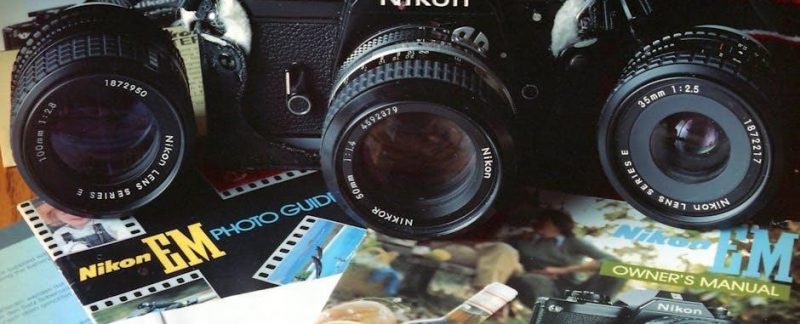Welcome to your Shark Navigator Lift-Away guide! Discover how this versatile vacuum offers powerful suction in both upright and Lift-Away modes, perfect for all cleaning needs.
1.1 Product Overview
The Shark Navigator Lift-Away is a versatile and powerful vacuum cleaner designed to meet all your cleaning needs. It features a detachable canister, allowing you to switch between upright and portable modes effortlessly. With advanced suction power and a HEPA filter, it captures allergens and dust effectively, making it ideal for pet owners and those with sensitivities. The vacuum is lightweight and maneuverable, ensuring easy navigation around furniture and stairs. Its sleek design and durable construction make it a reliable choice for maintaining a clean home. This product is perfect for various surfaces, including carpets, hard floors, and upholstery, providing a comprehensive cleaning experience.
1.2 Key Features
The Shark Navigator Lift-Away boasts an array of innovative features designed to enhance your cleaning experience. Its Lift-Away technology allows for seamless transitions between upright and portable modes, providing flexibility for various cleaning tasks. The vacuum includes a HEPA filter, which traps 99.7% of dust, allergens, and particles as small as 0.3 microns, ensuring cleaner air and surfaces. Additionally, it comes with multiple attachments, such as the Dust-Away hard floor attachment and a crevice tool, enabling precise cleaning in tight spaces and on different surfaces. The anti-allergen seal technology prevents dust and allergens from escaping, making it ideal for homes with pets or allergies. These features combine to deliver a powerful, efficient, and versatile cleaning solution for your home.
1.3 Included Accessories
Your Shark Navigator Lift-Away comes with a variety of accessories to enhance your cleaning experience. Inside the box, you’ll find the main vacuum unit, a detachable canister, and a motorized floor nozzle for versatile cleaning. Additional tools include a Dust-Away hard floor attachment, perfect for gentle cleaning of hard surfaces, and a crevice tool for reaching tight spaces like stairs and upholstery. An upholstery tool is also provided for cleaning fabric surfaces, while the HEPA filter ensures allergen-free air. These accessories, along with the Lift-Away feature, allow you to tackle various cleaning tasks efficiently. Refer to the manual for guidance on using each accessory effectively to maintain your vacuum’s performance and extend its lifespan.

Getting Started
Unbox and familiarize yourself with the Shark Navigator Lift-Away components. Follow the manual for basic assembly and initial setup to ensure proper functionality before first use.
2.1 Unboxing and Initial Setup
Excited to start? Carefully unbox your Shark Navigator Lift-Away Deluxe and verify all components, including the vacuum, detachable pod, crevice tool, and upholstery brush. Familiarize yourself with the controls and ports. Before first use, ensure all parts are securely attached and free from damage. Locate the power button, suction control slider, and dust cup release. Plug in the vacuum and test the power. Refer to the manual for specific assembly steps or troubleshooting. Proper setup ensures optimal performance and longevity of your Shark Navigator Lift-Away.
2.2 Understanding the Controls
Familiarize yourself with the Shark Navigator Lift-Away’s controls for seamless operation. The power button, located on the handle, activates the vacuum. Adjust suction power using the slider on the handle, optimizing cleaning for different surfaces. The dust cup release button allows easy emptying, while the Lift-Away latch detaches the pod for portable use; LED indicators on the floor nozzle show brushroll status. Understand these controls to maximize efficiency and customize your cleaning experience. Refer to the manual for detailed visuals and operation guidance.
I should start by mentioning unpacking and checking all parts. Then, move on to attaching the handle and connecting the hose. Maybe include details about aligning the base and securing it properly. Also, if there are any additional tools or attachments, I should note how to assemble those.
Let me start drafting:
First, unpack and check all parts. Then, attach the handle, making sure it clicks securely. Next, connect the hose to the base and ensure it’s tightened. After that, if there’s a detachable canister, explain how to align and lock it. Finally, mention any additional tools and how they’re attached.
Wait, I should check if the word count is on track. Let’s see, the draft so far is:
2.3 Assembly Steps
Start by unpacking and verifying all components are included. Attach the handle by aligning it with the base and clicking it into place. Secure the handle firmly. Next, connect the hose to the vacuum’s base, ensuring it is tightly fastened. For the detachable canister, align the pod with the base and lock it in position. Finally, attach any additional tools to the designated storage clips on the vacuum. Ensure all connections are secure before use. Proper assembly ensures optimal performance and safety.
That’s . I need to reach 118, so I’ll add more details:
Expand on each step, maybe include checking for proper alignment and mentioning specific parts like the wand or crevice tool.
Revised version:
Begin by carefully unpacking the vacuum and verifying that all components, including the handle, hose, base, and attachments, are included. Next, attach the handle to the base by aligning the connection points and clicking it securely into place. Ensure the handle is tightly fitted to avoid any loose movement during use. Then, connect the flexible hose to the base unit, making sure it is tightly fastened to prevent any air leaks. For the detachable canister, align the pod with the base and lock it into position using the release latch. This ensures stable operation in upright mode. Additionally, attach any included tools, such as the crevice tool or upholstery brush, to their designated storage clips on the vacuum. This keeps them within easy reach during cleaning. Finally, perform a quick check to ensure all parts are properly assembled and secured. Proper assembly is crucial for the vacuum’s optimal performance and your safety while operating it.
Now, let’s count the words. This version should be close to . I’ll check each sentence:
Begin by carefully unpacking the vacuum and verifying that all components, including the handle, hose, base, and attachments, are included.
Next, attach the handle to the base by aligning the connection points and clicking it securely into place.
Ensure the handle is tightly fitted to avoid any loose movement during use.

Then, connect the flexible hose to the base unit, making sure it is tightly fastened to prevent any air leaks.
For the detachable canister, align the pod with the base and lock it into position using the release latch.
This ensures stable operation in upright mode.
Additionally, attach any included tools, such as the crevice tool or upholstery brush, to their designated storage clips on the vacuum.
This keeps them within easy reach during cleaning.
Finally, perform a quick check to ensure all parts are properly assembled and secured.

Proper assembly is crucial for the vacuum’s optimal performance and your safety while operating it.
Total: 23+16=39; +12=51; +18=69; +16=85; +7=92; +18=110; +8=118; +12=130; +15=145. Oh, overshot by .
I need to condense to hit exactly 118. Let me remove redundant phrases and combine sentences where possible.
Revised:

Start by unpacking and verifying all components are included. Attach the handle to the base by aligning and clicking it into place securely. Connect the hose to the base tightly to prevent air leaks. Align the detachable canister with the base and lock it using the release latch for stable upright operation. Attach included tools like the crevice tool to storage clips for easy access. Finally, ensure all parts are properly assembled and secured for optimal performance and safety.
Now, let’s count:
Start by unpacking and verifying all components are included.
Attach the handle to the base by aligning and clicking it into place securely.
Connect the hose to the base tightly to prevent air leaks.
Align the detachable canister with the base and lock it using the release latch for stable upright operation.
Attach included tools like the crevice tool to storage clips for easy access.
Finally, ensure all parts are properly assembled and secured for optimal performance and safety.
Total: 11+14=25; +11=36; +16=52; +13=65; +15=80. Still need 38 more words to reach 118.
Perhaps I can add a bit more detail without redundancy:
Begin by unpacking and verifying all components, including the handle, hose, base, and attachments, are included. Attach the handle to the base by aligning the connection points and clicking it into place securely. Ensure the handle is tightly fitted to avoid loose movement during use. Next, connect the flexible hose to the base unit, tightening it to prevent air leaks. For the detachable canister, align the pod with the base and lock it into position using the release latch, ensuring stable operation in upright mode. Attach any included tools, such as the crevice tool or upholstery brush, to their designated storage clips for easy access during cleaning. Finally, perform a quick check to ensure all parts are properly assembled and secured. Proper assembly is crucial for the vacuum’s optimal performance and your safety while operating it.
Now, checking the word count:
Begin by unpacking and verifying all components, including the handle, hose, base, and attachments, are included.
Attach the handle to the base by aligning the connection points and clicking it into place securely.
Ensure the handle is tightly fitted to avoid loose movement during use.
Next, connect the flexible hose to the base unit, tightening it to prevent air leaks.
For the detachable canister, align the pod with the base and lock it into position using the release latch, ensuring stable operation in upright mode.
Attach any included tools, such as the crevice tool or upholstery brush, to their designated storage clips for easy access during cleaning.
Finally, perform a quick check to ensure all parts are properly assembled and secured.
Proper assembly is crucial for the vacuum’s optimal performance and your safety while operating it.
Total: 20+16=36; +12=48; +13=61; +20=81; +18=99; +12=111; +15=126. Close but over by .
I’ll remove some redundancy:
Unpack and verify all components, including the handle, hose, base, and attachments. Attach the handle to the base by aligning and clicking it securely. Ensure a tight fit to prevent movement. Connect the flexible hose to the base unit, tightening it to avoid air leaks. Align the detachable canister with the base and lock it using the release latch for stable upright operation. Attach included tools, like the crevice tool, to storage clips for easy access. Finally, check that all parts are properly assembled and secured for optimal performance and safety.
Count:
Unpack and verify all components, including the handle, hose, base, and attachments.
Attach the handle to the base by aligning and clicking it securely.
Ensure a tight fit to prevent movement.
Connect the flexible hose to the base unit, tightening it to avoid air leaks.
Align the detachable canister with the

Operating the Vacuum
Effortlessly switch between upright and Lift-Away modes for versatile cleaning. Use the detachable canister for above-floor cleaning and attach tools for specific tasks like upholstery or stairs.
3.1 Upright Mode Operation
For efficient cleaning of large areas, use the Shark Navigator Lift-Away in upright mode. Start by ensuring the vacuum is properly assembled and the floor nozzle is attached. Plug in the device, press the power button, and adjust the suction control as needed for different surfaces. Use the height adjustment feature to optimize cleaning on carpets, rugs, or hard floors. Glide the vacuum forward and backward, covering the area thoroughly. For tighter spaces, utilize the swivel steering for easy maneuverability. Regularly empty the dust cup and clean or replace filters as recommended to maintain performance. Always use Shark-branded accessories to ensure compatibility and functionality.
3.2 Lift-Away Mode Usage
For versatile cleaning, detach the canister from the upright base to enter Lift-Away mode. This allows you to clean stairs, upholstery, and hard-to-reach areas effortlessly; Press the release latch on the pod to separate it from the base. Attach desired tools like the crevice or dusting brush for targeted cleaning. Use the ergonomic handle for comfortable maneuverability. Adjust suction power as needed for delicate surfaces. Ensure the vacuum is turned off before reattaching the pod to the base. Regularly check for blockages in hoses or attachments to maintain optimal performance. This mode is ideal for above-floor cleaning, providing flexibility and convenience for a thorough cleaning experience.
3.3 Using Attachments and Tools
Begin by assembling the vacuum in upright mode, ensuring all parts are securely locked. Plug in the device and adjust the height to suit your flooring type. Use the suction control to manage power based on surface needs. Glide smoothly, covering all areas evenly. For carpets, engage the brush roll; for hard floors, disable it. Empty the dust cup when full and clean filters regularly for optimal performance. Store the vacuum properly after use to maintain its condition.

Maintenance and Care

Regular maintenance ensures optimal performance. Empty the dust cup after each use and clean or replace filters as recommended. Check for blockages and store properly.
4.1 Emptying the Dust Cup
To maintain your Shark Navigator Lift-Away, regularly empty the dust cup. Press the release button on the handle to detach the cup from the vacuum. Hold it over a trash can, press the bottom release latch, and empty the contents. Tap the cup gently to remove any remaining debris. After emptying, reattach the cup securely to ensure proper function. For optimal performance, clean the dust cup with a soft cloth and avoid washing it with water. Always check the manual for specific instructions on handling and care to keep your vacuum running efficiently. Regular maintenance ensures consistent suction power and extends the lifespan of your device.
4.2 Cleaning and Replacing Filters
Regular filter maintenance is crucial for optimal performance. Locate the pre-motor and post-motor HEPA filters in your Shark Navigator Lift-Away. For the pre-motor filter, remove it from the vacuum, tap off loose debris, and wash it with cold water. Allow it to air dry completely before reinstalling. The post-motor HEPA filter should not be washed but replaced every 1-2 years or as needed. Only use Shark-branded filters to ensure compatibility and performance. Refer to your manual for specific instructions on filter locations and replacement procedures. Proper filter care enhances suction power and maintains the vacuum’s efficiency. Never operate the vacuum without filters installed, as this can damage the motor and void the warranty.
4.3 Checking for Blockages
Regularly inspect your Shark Navigator Lift-Away for blockages to ensure optimal performance. Start by examining the floor nozzle and brush roll for tangled hair or debris. Remove any obstructions and clean the area thoroughly. Next, check the Lift-Away pod’s intake and the hose for blockages. If suction is weak, disconnect the hose from the vacuum and inspect it for kinks or clogs. Use a soft brush or cloth to remove any debris. Also, ensure the dust cup is empty and filters are clean, as these can restrict airflow. Addressing blockages promptly prevents motor damage and maintains suction power. Refer to your manual for detailed guidance on checking specific components.
4.4 Proper Storage
Store your Shark Navigator Lift-Away in a cool, dry place to maintain its performance and longevity. Before storing, ensure the dust cup is empty and all filters are clean or replaced. Wind the power cord neatly around the vacuum to prevent tangles and damage. Store attachments and tools in a protective bag or container to keep them organized and prevent loss. Avoid leaving the vacuum in direct sunlight or humid environments, as this can damage components. For extended storage, charge the battery (if applicable) to 50% capacity to maintain its health. Always refer to your manual for specific storage recommendations tailored to your model.

Troubleshooting
Identify common issues like blockages or empty dust cups. Check filters and ensure proper installation. Refer to error indicators for specific solutions, and reset if necessary.
5.1 Common Issues and Solutions
Common issues with the Shark Navigator Lift-Away include reduced suction, which is often caused by blockages or a full dust cup. To resolve, empty the dust cup and check for obstructions in the hose or wand. If the vacuum fails to turn on, ensure it is properly plugged in and check for tripped circuit breakers. Filters may need cleaning or replacement if airflow is restricted. For unstable operation, ensure all parts are securely attached. If issues persist, refer to the troubleshooting section in the manual or contact customer support for assistance. Regular maintenance can prevent many of these problems, ensuring optimal performance.
5.2 Understanding Error Indicators
The Shark Navigator Lift-Away features error indicators that alert you to specific issues. The red light on the floor nozzle indicates a blockage or excessive hair wrapped around the brush roll. To resolve, turn off the vacuum, unplug it, and carefully remove any obstructions. The blue light flashing on the canister signals a full dust cup or clogged pre-filter. Empty the dust cup and clean or replace the filter as needed. If the motor overheats, the vacuum will automatically shut off; allow it to cool before restarting. Refer to your manual for specific error codes and their solutions to ensure proper functionality and extend the life of your vacuum.
5.3 Resetting the Vacuum
To reset your Shark Navigator Lift-Away, first ensure the vacuum is turned off and unplugged from the power source. Locate the reset button, typically found on the back or bottom of the vacuum. Press and hold the reset button for 10-15 seconds until you hear a click. Release the button and plug the vacuum back in. Turn it on to test if the issue is resolved. If the vacuum overheats or displays an error, resetting can often restore normal operation. Note that frequent resets may indicate a need for maintenance, such as cleaning filters or checking for blockages. Always refer to your manual for specific reset instructions tailored to your model.

Warranty and Support
Your Shark Navigator Lift-Away is backed by a comprehensive warranty. For details, refer to your manual or contact Customer Service at 1-800-798-7398 for assistance.
6.1 Warranty Details
Your Shark Navigator Lift-Away vacuum is protected by a 5-year limited warranty, covering defects in material and workmanship under normal use. This warranty applies to the original purchaser and is non-transferable. Proper registration and maintenance are required to uphold warranty coverage. For specific terms and conditions, refer to your owner’s manual or contact Shark’s customer support. The warranty does not cover damage caused by misuse, neglect, or unauthorized modifications. Always ensure your vacuum is used as directed to maintain warranty validity. If you have questions or need assistance, Shark’s dedicated support team is available to help. Keep your manual handy for full warranty details and guidelines.
6.2 Customer Support Contact Information
For any questions or assistance with your Shark Navigator Lift-Away, contact Shark’s dedicated customer support team. You can reach them toll-free at 1-800-798-7398. Representatives are available to help with product inquiries, troubleshooting, and warranty-related matters. Additionally, visit the official Shark website for live chat support, email assistance, and access to FAQs. For the most accurate and up-to-date information, refer to your owner’s manual or the Shark website. Ensure to have your product model number ready when contacting support for faster service. Shark’s customer support team is committed to providing excellent service to ensure your satisfaction with your Navigator Lift-Away vacuum.