PDFPower.exe is a malicious executable linked to spyware and adware, posing significant security risks by hijacking browsers and displaying unwanted ads, associated with MediaArena PUA.
What is PDFPower.exe?
PDFPower.exe is a malicious executable file associated with the MediaArena potentially unwanted program (PUA), often classified as spyware or adware. It is designed to hijack browser settings, redirect search queries, and display intrusive advertisements. This file may also facilitate unauthorized data collection, posing risks to user privacy and system security. PDFPower.exe is typically linked to malicious activities, including unauthorized access and the installation of additional malware. Its presence on a system is a significant concern, as it can compromise personal information and disrupt normal computer operations. Users are advised to exercise caution and remove this file promptly to mitigate potential threats.
Overview of the Risks Associated with PDFPower.exe
PDFPower.exe poses significant risks to computer systems and user privacy. It is often linked to spyware and adware, which can lead to unauthorized data collection, browser hijacking, and intrusive advertisements. This malicious file may also facilitate the installation of additional malware, further compromising system security. Users face risks of personal information theft, unauthorized access to their devices, and potential financial fraud. Additionally, PDFPower.exe can degrade system performance and disrupt normal operations. Its ability to operate stealthily makes it particularly dangerous, as users may remain unaware of its presence until significant damage is done. Prompt removal is essential to mitigate these risks and protect sensitive data.

Understanding the Nature of PDFPower.exe
PDFPower.exe is identified as a malicious executable file linked to spyware and adware, often associated with the MediaArena PUA. It operates by hijacking browsers and displaying unwanted advertisements.
PDFPower.exe as a Malicious Executable File
PDFPower.exe is a malicious executable file that operates as part of a Trojan virus, enabling unauthorized access to sensitive data. It facilitates the theft of personal information, installs additional malware, and disrupts system security. This file is often linked to spyware and adware, making it a significant threat to user privacy and system integrity. Its presence can lead to browser hijacking, unwanted advertisements, and compromised system performance. Removing PDFPower.exe requires immediate action to prevent further damage and protect against potential cyber threats.
Its Relation to Spyware and Adware
PDFPower.exe is closely associated with spyware and adware, functioning as a malicious tool to compromise system security. It often operates alongside programs like MediaArena PUA, which disguise themselves as legitimate applications. This executable file enables unauthorized data collection, such as browsing habits and personal information, and facilitates intrusive advertising. By hijacking browsers, PDFPower.exe redirects searches to suspicious sites, increasing the risk of further malware infections. Its adware components bombard users with unwanted advertisements, degrading the online experience. This dual threat of spyware and adware makes PDFPower.exe a significant risk to both privacy and system functionality, necessitating immediate removal to prevent prolonged exposure to malicious activities.
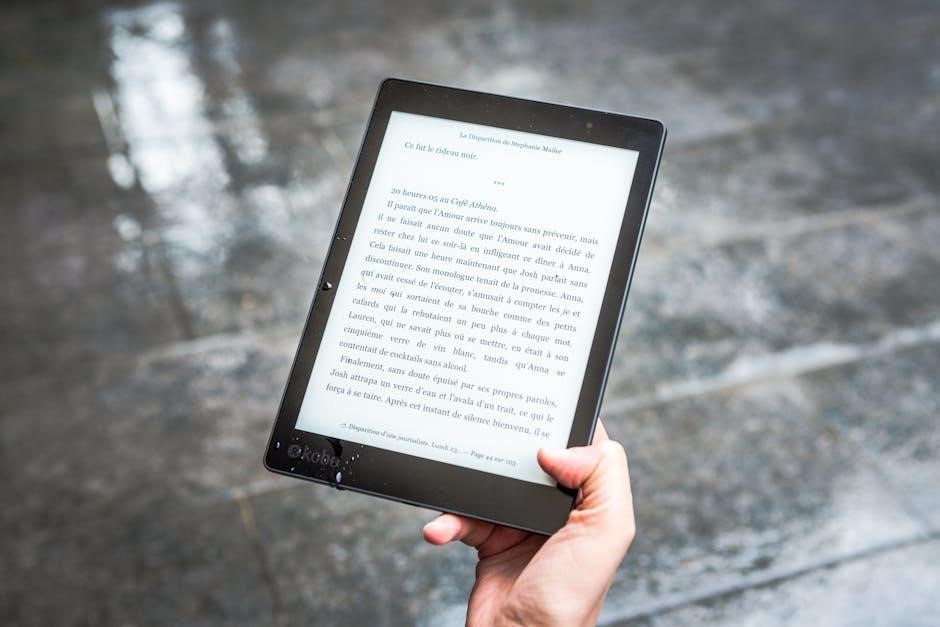
How PDFPower.exe Infects a System
PDFPower.exe infects systems through phishing emails with malicious attachments or drive-by downloads from infected websites, exploiting vulnerabilities to gain unauthorized access and deploy its malicious payload silently.
Common Infection Vectors
Malicious files like PDFPower.exe often spread through deceptive email attachments or infected websites. Phishing emails may contain embedded documents or links that execute the malware upon interaction. Additionally, visiting compromised websites or downloading software from untrusted sources can lead to drive-by downloads, where the malware is installed without user consent. These vectors exploit human curiosity and system vulnerabilities to infiltrate devices, making them primary methods for distributing such threats. Once inside, PDFPower.exe can initiate its malicious activities, including data theft and unauthorized system changes.
Phishing Emails and Malicious Attachments
Phishing emails are a primary vector for PDFPower.exe infections. These emails often appear legitimate, containing malicious attachments or links that execute the malware when interacted with. Attackers may disguise emails as invoices, documents, or urgent notifications, tricking users into opening them. Once opened, malicious attachments, such as embedded PDFs or Word documents, trigger the download and installation of PDFPower.exe. This allows the malware to infiltrate the system, enabling unauthorized access, data theft, and further malware distribution. Users must remain vigilant and avoid opening suspicious emails or attachments to prevent such infections. Antivirus tools can also detect and block these threats before they cause harm.
Drive-by Downloads and Infected Websites
PDFPower.exe infections often occur through drive-by downloads from compromised websites. Visiting malicious or hacked sites can trigger automatic downloads of the malware without user consent. These websites exploit vulnerabilities in browsers or plugins to execute the download silently. Once infected, PDFPower.exe can hijack browsers, redirect searches, and flood the system with advertisements. Infected websites may also host malicious scripts designed to deliver the payload. Users should avoid suspicious links and use antivirus software to block such threats. Regular browser updates and strong security settings can mitigate the risk of drive-by infections, protecting systems from PDFPower.exe and similar malware.

Symptoms of PDFPower.exe Infection
PDFPower;exe infection leads to unexplained browser redirections, increased pop-up ads, and slowed system performance, indicating potential compromise and the need for immediate action to secure your device.

Unexplained Browser Redirections
One of the most noticeable symptoms of a PDFPower.exe infection is sudden and unexplained browser redirections. Users may find themselves being involuntarily redirected to unfamiliar websites or search engines, often filled with advertisements. This occurs because the malware alters browser settings, such as the homepage and default search engine, without user consent. The redirections can happen when clicking on search results or even when typing URLs directly into the address bar. These unexpected changes disrupt the browsing experience and are a clear indication that malicious activity is present on the system. Such behavior is a common sign of adware or browser hijackers like PDFPower.exe.
Increased Pop-Up Advertisements
One common symptom of a PDFPower.exe infection is an overwhelming increase in pop-up advertisements. These unwanted ads often appear unexpectedly, even when the user is not actively browsing the web. The malware injects intrusive content into web pages, disrupting the user’s experience. These pop-ups are frequently unrelated to the websites being visited, further indicating malicious activity. The ads may promote suspicious products, fake updates, or other deceptive content. Such behavior is a hallmark of adware and browser hijackers, which PDFPower.exe is known to facilitate. The constant barrage of pop-ups not only frustrates users but also increases the risk of exposure to additional malware or phishing scams.
Slow System Performance
A notable symptom of PDFPower.exe infection is significant slowdowns in system performance. The malware consumes excessive CPU and memory resources, often causing lag and delays in executing tasks. High CPU usage is commonly observed due to background processes tied to data collection or adware-related activities. This degradation in performance can lead to slow application launches, unresponsive programs, and overall frustration for the user. Additionally, the malware may interfere with system operations, further exacerbating the issue. Such performance issues are a clear indicator that malicious software like PDFPower.exe is actively running on the compromised system, necessitating immediate attention to restore functionality and security.

Detecting PDFPower.exe on Your System
Detecting PDFPower.exe involves monitoring system behavior and utilizing tools. Check Task Manager for unusual processes and use antivirus software to scan for hidden malware files and registry entries.
Checking Task Manager for Suspicious Processes
To identify PDFPower.exe, open Task Manager by pressing Ctrl + Shift + Esc. Navigate to the Processes tab and look for unfamiliar or high-resource-consuming processes. Right-click on any suspicious entries, such as those labeled PDFPower.exe, and select Open File Location to determine their origin. If the process is linked to a malicious file or behaves irregularly, terminate it immediately. Additionally, check the Details tab for process-specific information, which can help confirm if it is associated with PDFPower.exe malware. This step is crucial for early detection and prevention of further system compromise.
Using Antivirus Software for Detection
Antivirus software is essential for detecting PDFPower.exe and related threats. Modern antivirus programs use signature-based detection to identify known malicious files like PDFPower.exe. They also employ heuristic analysis to detect suspicious behavior, such as unauthorized system changes or network activity. To ensure detection, keep your antivirus software updated with the latest definitions. Scan your system regularly, especially after noticing unusual activity. Some antivirus tools may flag PDFPower.exe under names like MediaArena PUA. If detected, follow the antivirus prompts to quarantine or remove the threat. Always use reputable antivirus software to enhance your system’s security and protect against malware infections.

Removing PDFPower.exe from Your System
To remove PDFPower.exe, manually delete malicious files and registry entries or use antivirus tools for automatic detection and removal of the threat.
Manual Removal Steps
To manually remove PDFPower.exe, start by opening the Task Manager to identify and terminate any suspicious processes. Next, navigate to the Control Panel and uninstall any programs related to MediaArena or PDFPower. Open the Run dialog (Windows + R), type “regedit,” and delete registry entries associated with the malware. Ensure all temporary files and folders are cleared from system directories. Finally, restart your computer to ensure all changes take effect and the malware is fully removed.
Using Antivirus Tools for Automatic Removal
Employing a reputable antivirus tool is the most efficient way to remove PDFPower.exe. Download and install a trusted antivirus program, such as SpyHunter, which specializes in malware detection. Launch the tool and perform a full system scan to identify all malicious components. Once the scan completes, quarantine and delete the flagged files, including those linked to MediaArena PUA. The antivirus will also restore browser settings altered by the malware. After removal, restart your computer to ensure the system is clean. This method is faster and more thorough than manual removal, ensuring all hidden threats are eliminated. Regular antivirus updates are crucial for preventing future infections.

Preventing Future Infections
Prevent PDFPower.exe infections by avoiding suspicious downloads, not opening unverified attachments, and using strong antivirus software. Regular system updates and safe browsing habits are essential for protection.
Best Practices for Safe Browsing
To avoid PDFPower.exe and similar threats, adopt safe browsing habits. Avoid clicking on suspicious links or downloading attachments from untrusted sources. Ensure your antivirus software is up-to-date and enabled. Regularly scan your system for malware. Keep your operating system and software updated with the latest security patches. Use strong, unique passwords for all accounts and enable two-factor authentication where possible. Be cautious of phishing emails and verify the authenticity of websites before entering personal information. Additionally, use a reputable ad-blocker to minimize exposure to malicious advertisements. By following these practices, you can significantly reduce the risk of infection and protect your digital security.
Keeping Your Antivirus Updated
Updating your antivirus software is crucial for detecting and removing threats like PDFPower.exe. Outdated antivirus programs may fail to recognize newer malware variants, leaving your system vulnerable. Regular updates ensure your antivirus has the latest virus definitions and improved detection algorithms. Enable automatic updates to stay protected without manual intervention. Additionally, run full system scans periodically to identify and eliminate hidden threats. A well-maintained antivirus is your first line of defense against malicious files like PDFPower.exe, helping to prevent infections and safeguard your personal data from potential breaches.

Understanding Related Malware
PDFPower.exe is linked to MediaArena PUA, a potentially unwanted program acting as spyware, often masquerading as legitimate software to deceive users and collect sensitive data silently.
MediaArena PUA and Its Connection to PDFPower.exe
MediaArena PUA (Potentially Unwanted Application) is closely linked to PDFPower.exe, functioning as spyware that covertly collects user data and displays intrusive advertisements. This program often disguises itself as legitimate software to evade detection. Once installed, it hijacks browser settings, redirecting searches and homepage to malicious sites. The primary goal of MediaArena PUA is to generate revenue through forced ad exposure and data harvesting. Its association with PDFPower.exe highlights the risks of downloading suspicious files, as they can lead to system compromise and privacy violations. Removing these components is essential to restore system security and user privacy.
Other Similar Malicious Programs
Besides PDFPower.exe, several other malicious programs pose similar threats to computer systems. Ransomware, spyware, and adware are common examples that infiltrate systems through deceptive means. These programs often disguise themselves as legitimate software to gain user trust. Once installed, they can steal sensitive data, disrupt operations, or bombard users with unwanted ads. For instance, ransomware encrypts files for extortion, while spyware secretly monitors user activity. Adware floods browsers with pop-ups, slowing performance. These threats highlight the importance of vigilance and robust cybersecurity measures to protect against diverse malicious actors targeting user privacy and system integrity. Staying informed about such threats is crucial for maintaining digital safety.

FAQs About PDFPower.exe
- Is PDFPower.exe legitimate? No, it is a malicious file linked to spyware and adware.
- How does it affect systems? It hijacks browsers, causing redirects and excessive pop-up ads.
Is PDFPower.exe a Legitimate File?
PDFPower.exe is not a legitimate file. It is associated with malicious activities, including spyware and adware, and is often linked to the MediaArena PUA. This file can hijack browser settings, redirect searches, and display unwanted advertisements. Its primary purpose is to execute harmful operations, such as data theft or unauthorized system access. Users should exercise extreme caution, as its presence indicates a potential infection. Antivirus software frequently flags PDFPower.exe as malicious, and its removal is strongly recommended to protect system security and personal data.
Can PDFPower.exe Be Removed Manually?
While PDFPower.exe can be removed manually, it is a complex process requiring caution. Users can attempt to delete the file by locating it in the file system and ending its process via Task Manager. Additionally, registry entries linked to PDFPower.exe must be identified and removed. However, manual removal poses risks, as missing associated files or registry keys may leave remnants. This could lead to incomplete removal or system instability. For inexperienced users, manual removal is not recommended. Instead, using reputable antivirus software is advised to ensure thorough and safe elimination of the malware and its related components.
PDFPower.exe poses significant risks as a malicious file linked to spyware and adware. Immediate removal is crucial to protect your system and data from potential threats and vulnerabilities.
Final Thoughts on PDFPower.exe
PDFPower.exe is a malicious file linked to spyware and adware, posing significant risks to system security. It hijacks browsers, displays unwanted ads, and compromises personal data. Immediate removal is essential to prevent further damage and protect sensitive information. Users should employ robust antivirus tools and maintain vigilant browsing habits to avoid such threats. Regular system updates and education on cybersecurity best practices are crucial in safeguarding against PDFPower.exe and similar malware. Proactive measures ensure a secure digital environment, mitigating risks associated with malicious executables like PDFPower.exe.
Importance of Cybersecurity Awareness
Cybersecurity awareness is crucial in preventing infections like PDFPower.exe. Educating users about suspicious files, phishing emails, and malicious downloads can significantly reduce infection risks. Recognizing red flags, such as unexpected browser redirects or pop-ups, empowers individuals to act swiftly. Regular system updates, strong antivirus software, and safe browsing habits are key defenses. Awareness campaigns highlight the dangers of unauthorized downloads and untrusted links, fostering a culture of vigilance. By staying informed, users can protect their data and systems from threats like PDFPower.exe, ensuring a secure digital environment.
